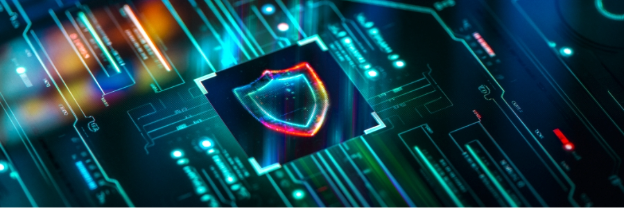Cybersecurity is vital for all businesses, yet many small businesses do not prioritize it due to the misconception that they are less likely to be targeted by cyber attacks. However, the reality is that small businesses are just as vulnerable as larger ones, and they may even be seen as easier targets by hackers.
With more and more business operations being conducted online, it has become increasingly important for small businesses to take proper measures to protect their data and systems. Here are five essential cybersecurity tips to help you safeguard your critical data, secure your future, and bolster your defenses.
Tip 1: Educate your employees
Human error is a leading cause of data breaches, often stemming from phishing attacks or weak passwords. This is why it’s crucial to train employees in basic security practices, such as:
- Recognizing phishing – Teach your team how to spot suspicious emails, messages, and links designed to steal credentials or install software from unknown sources.
- Developing strong password habits – Emphasize creating unique and complex passwords for different accounts. It’s also best not to use the same computer or account for personal and work-related activities.
- Using the internet safely – Establish appropriate internet use guidelines. These guidelines should cover avoiding suspicious downloads and being cautious about the websites they visit on company computers, especially when connected to your corporate network or Wi-Fi network.
- Reporting incidents – Employees should know the importance of immediately reporting any suspected security incident or if they think they might be violating company cybersecurity policies.
Simple, regular training sessions or readily available online resources can make a huge difference. Managed IT services providers, like Soteria, can offer resources or guidance to help you develop effective security awareness programs and set reporting procedures.
Tip 2: Implement technical safeguards
Beyond employee awareness, the following technical safeguards are vital for protecting your small business from cyber threats:
- Multi-factor authentication – If you implement only one technical tip from this list, make it multi-factor authentication (MFA). MFA requires a second form of verification on top of a username and password, thereby adding an extra layer of security. It’s crucial for all critical accounts, including email, banking, and the like, as well as any system holding important business data.
- Regular patches and updates – Hackers often exploit known vulnerabilities in outdated software, so keep all software, operating systems, and applications updated.
- Firewall – A firewall acts as a barrier between your internal corporate network and the internet, controlling incoming and outgoing network traffic. Your operating system’s firewall should always be enabled. While you can install free firewall software, professional-grade solutions often offer better protection and support.
- Antivirus – It’s essential to install reputable antivirus software for detecting and removing malicious software. Make sure to regularly update your antivirus software and run regular scans.
- Network segmentation – Consider network segmentation to further protect critical assets. For instance, isolate payment systems from other parts of your network so that in case of a breach, hackers won’t gain access to sensitive financial information.
- Data backup and recovery plan – How would your business cope if all your data were lost due to ransomware or hardware failure? It would probably suffer a major setback, which is why regular, tested backups are nonnegotiable. A solid backup plan helps you recover important business information and other vital data quickly in case of an emergency.
Managing patching, monitoring, backups, and other technical aspects of cybersecurity can be time-consuming. Managed IT and cybersecurity services can take this burden off small-business owners, making certain these tasks are done regularly and correctly.
Tip 3: Secure your business data, especially in the cloud and Microsoft 365
Protecting your business data is paramount, whether it’s stored on premises, in the cloud, or within popular platforms like Microsoft 365. Start with the following basic data security practices:
- Use encryption to protect sensitive data, both at rest and in transit.
- Identify what critical data you hold (e.g., customer information, financial records, human resources files) and who needs access to it.
- Create separate user accounts for each employee and regularly review and update user permissions and administrative privileges.
- Implement the principle of least privilege to limit employee access only to the specific data systems and information they absolutely need to perform their jobs.
When using cloud services, it’s important to understand the shared responsibility model: your provider secures the cloud, but you’re responsible for securing what’s in the cloud. Choose reputable cloud storage providers and always configure your cloud services securely.
For Microsoft 365, which many small businesses use for email and editing word processing documents or electronic spreadsheets, remember that default security settings are often not enough. Proper configuration, diligent monitoring for suspicious activity, and consistent use of MFA are essential to protect against cybersecurity threats.
If you’re unsure about how to maximize Microsoft 365 without any risk of exposing your vital data, seek the guidance of experts who can help you configure and manage your environments securely. They can also assist in setting up your security systems to provide firewall security for your cloud assets.
Tip 4: Develop a comprehensive incident response plan
Even with the best defenses, a security incident can still happen. Having a basic incident response plan before a cyber attack occurs can save critical time, reduce panic, and minimize damage. A document of this nature doesn’t need to be a hundred pages; a simple, actionable plan is what small businesses need.
The key elements of an incident response plan include:
- Who to contact – Identify key personnel — internal and external (e.g., your IT support or cybersecurity provider) — who need to be notified immediately in case of a security incident.
- Initial steps – Outline immediate actions to take, such as isolating affected business computers or systems from the corporate network if possible, to prevent further damage.
- Communication protocols – Establish how you will communicate to employees and, if necessary, to customers or regulatory bodies if a data breach involving customer information occurs.
- Handling lost or stolen equipment – Have a procedure for lost or stolen equipment, especially mobile devices that can access to business data.
A cybersecurity partner like Soteria can help you create and implement these protocols, as well as provide ongoing training and support for your employees to ensure they are prepared in case of a security incident.
Tip 5: Consider expert partnership
Managing cybersecurity effectively can feel like a full-time job, and most small-business owners lack the dedicated resources, time, or expertise. Partnering with a managed security services provider (MSSP) is one of the most valuable cybersecurity tips for small businesses, as they can help you create significant security improvements across your enterprise.
Consider these benefits:
- Access to expertise – MSSPs bring specialized knowledge and advanced tools that are often beyond the reach of a typical small business.
- 24/7 monitoring – They provide round-the-clock monitoring and proactive threat hunting, identifying and neutralizing cyber threats that infiltrate your systems.
- Predictable costs – Rather than risking costly emergency fixes after a cyber attack, you can simply budget for monthly or annual costs with an MSSP.
- Peace of mind – Offloading critical cybersecurity functions allow you to apply your attention to your core business, knowing your digital assets are being protected by professionals.
Seeking expert help to install security apps, manage your security systems, or even set up your wireless access points, Wi-Fi networks, or internet connections isn’t an admission of failure but a smart, strategic move to protect your livelihood and protect customer information. MSSPs can also advise you on how to control physical access to sensitive areas and equipment.
Why Soteria is the right cybersecurity partner for your small business
At Soteria, we understand the unique challenges small businesses face. We offer proactive, 24/7 managed cybersecurity, custom solutions tailored to your specific needs and budget, and rapid support when you need it most.
We focus on building a true partnership, helping you stay ahead of potential cybersecurity threats so you can concentrate on growth. We can password-protect access to your important business data, see that your operating system and other key software updates are handled promptly, and perform other security tasks so that you don’t have to.
Take action today for a more secure tomorrow
Cybersecurity is an ongoing journey, not a one-time endeavor. By implementing these essential cybersecurity tips, even starting with one or two, you can significantly improve your small business’s security posture. Empower yourself and your team, and remember that expert help is available — request your cybersecurity consultation with Soteria today!